Adding, Editing, Changing Diagnosis
Adding a diagnosis to the Diagnoses tab:
- Open the desired patient chart and click on the Diagnoses from the navigation menu
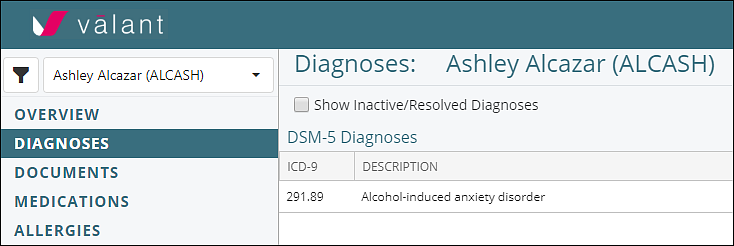
- Click on the + New button in the upper right corner of the browser window. The Add New Diagnosis Window will appear.
The available fields on the Add New Diagnosis Window are as follows:
- Date: the date that the problem was first diagnosed or when the problem started. This field will default to the current date when entering a new diagnosis from the patient's chart
- Status: the current status of the diagnosis. The options for this field are as follows: Active, Inactive, Chronic, and Resolved. This field will default to Active when adding a new diagnosis.
- Billing Order: all patients whose services are billed to a payer require a billing order of 1 be attached to a diagnosis.
- Code/Description: this field is used to search for a new diagnosis to add to the patient's chart. Either the diagnosis code or the diagnosis description can be used while performing a search.
- Show DSM-5 Diagnoses Only: when checked, this field will limit the results from the search to only diagnoses which appear in DSM-5. Unchecking this box will search across all ICD-9 and ICD-10 diagnoses.
- View Details: when a diagnosis has been selected, this button can be used to view additional information about the diagnosis.
- Specificity: allows the user to set the specifiers for a selected diagnosis. This is a free text field with unlimited length.
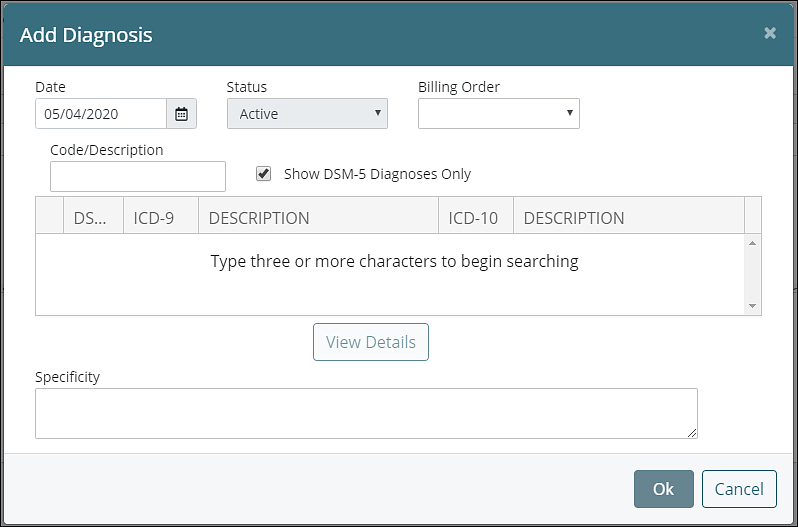
- Begin typing the diagnosis code or the diagnosis description in the Code/Description Field.
- Once diagnoses have been entered and the details have been set, the final step is to click the Save button located at the bottom of the Diagnoses tab. Not clicking on Save results on changes being lost.
- Searching for codes
- ICD-9 or ICD-10 codes can be used in the search.
- Keep in mind some codes may no longer be used and providers should make sure to follow updates to DSM-5 criteria, text and ICD-10 codes.
- DSM-5 descriptions can be used for diagnoses that fall within DSM-5.
- ICD-9 or ICD-10 descriptions can be used for diagnoses which do not appear in DSM-5.
- At least three (3) characters must be typed before the search will begin the query.
- If more than 100 results are possible for a search, a message will appear indicating the total number of possible results, in which case further refinement of the search criteria may be required to locate the needed diagnosis.
- The results are ordered using the following sort criteria: ICD-9 Code, ICD-10 Code, ICD-9/DSM-5 Description, ICD-10/DSM-5 Description.
The Show DSM-5 diagnoses only checkbox allows the user to limit their search results to only diagnosis pairings which appear in DSM-5. Unchecking the box will include results which match the search criteria, but are not considered part of DSM-5.
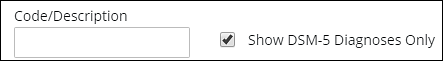 By default, the Show DSM-5 diagnoses only checkbox is set to be checked for all users within a practice.
By default, the Show DSM-5 diagnoses only checkbox is set to be checked for all users within a practice.