Add/Edit/View Authorizations
In order to attach an authorization for a patient follow these instructions:
- Click Persons and Institutions | Patients
- Click on a patient and select the "Auths" tab
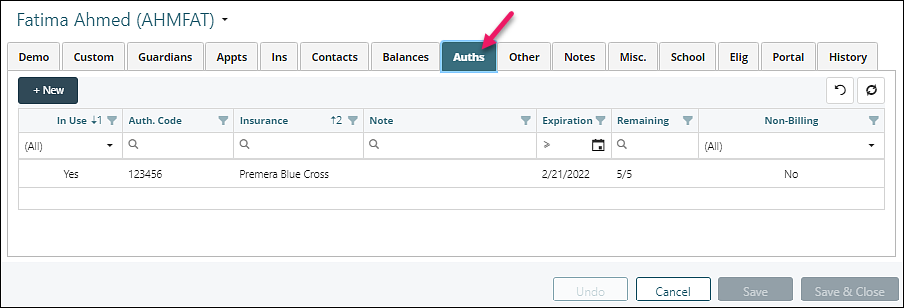
- Click +New: opens a separate window. Information required for billing is highlighted in pink in the following image.
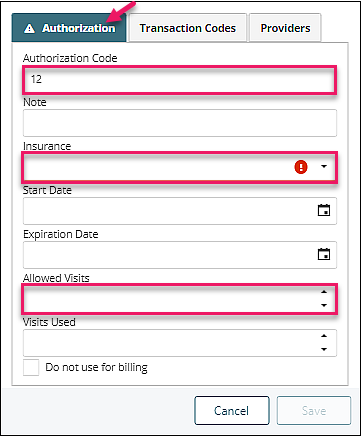
This window contains the following entry areas:
- Authorization Code field: code from insurance company that identifies the authorization.
- Note field: a miscellaneous note about the authorization.
- Insurance drop-down menu: the insurance company that granted the authorization.
- Start Date: the start date of the authorization.
- Expiration Date: the expiration date of the authorization.
- Allowed Visits drop-down menu: the number of visits granted by the authorization.
- Visits Used drop-down menu: the number of visits already used by the patient on this authorization.
- Do not use for billing checkbox: this disables the authorization from being used when billing the patient.
Transaction Codes Tab: a required tab that contains the transaction codes in a drop-down menu for which the authorization is approved. Check the box by the appropriate code and click OK.
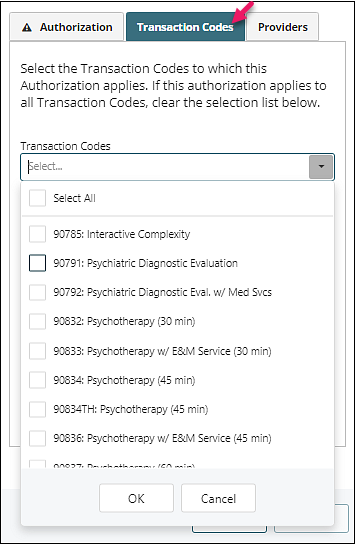
Providers tab: a required tab that contains the providers that the patient can see under this authorization.
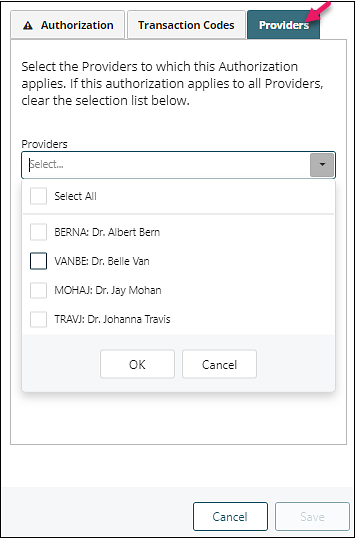
Click OK | Save to add the authorization.
In order to view or edit an existing authorization, please complete the following steps:
- Click Persons & Institutions | Patients | select patient | Auth tab
- Click on the authorization from the list
- Change information, click OK | Save