Places of Service
Places of Service Codes are two-digit codes placed on professional claims to indicate the setting in which a service was provided. CMS maintains POS codes used throughout the healthcare industry. In Valant Places of Service can be added and maintained under Reference Data | Places of Service.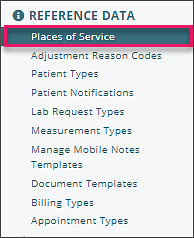
This page allows users to add and edit existing places of service. Users can use the filters to search or sort columns to help find a specific place of service if the list is longer then the page. Places of service can also be edited by clicking the "Edit" button. This will allow them to update the name and if the Place of Service is Active or Inactive. 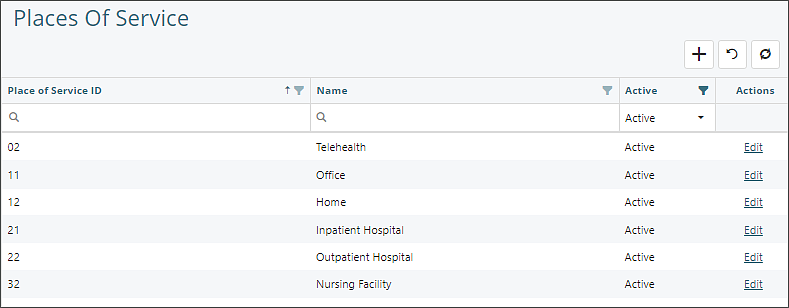
Adding a Place of Service
- Click the "+" button to add a row.
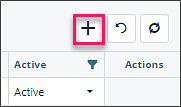
- Complete the "Place of Service ID" with two digits, and "Name" fields. Leave the Active status as active.
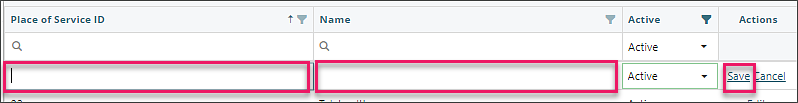
- Click Save
Editing a Place of Service
- Click the "Edit" text at the end of the row you would like to edit.
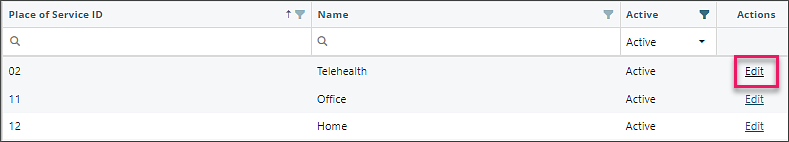
- Only the "Name" and "Active" columns can be edited
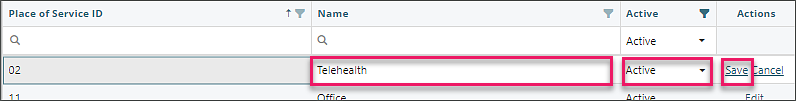
- Click Save
Note: Places of Service cannot be deleted. They can only be inactivated or edited.