Mobile Notes - Add Supervisor
When a supervisor needs to be added to a Mobile Note, please follow these steps:
- Start a new Mobile Note
- Click on Select for the specific note required (Recommended)
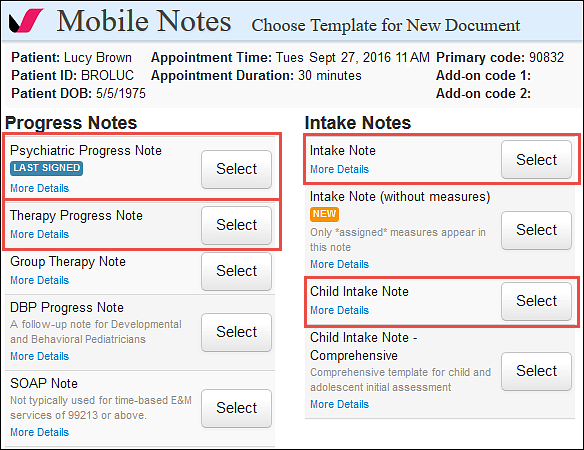
- Click on Select Supervisor under 'Participants'
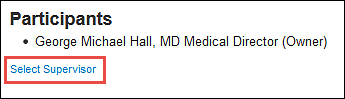
- Click on radio button to choose the supervisor required
- Click on Select Supervisor. (If this will always be the supervisor, also select highlighted checkbox)
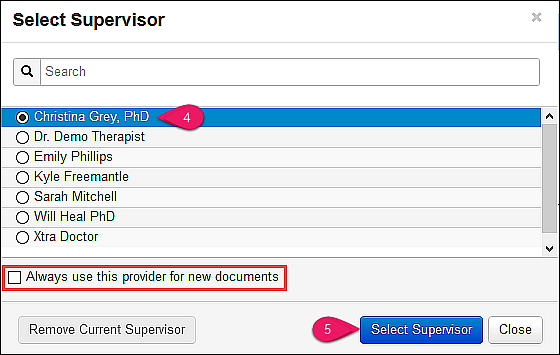
- The new supervisor will show under the 'Participants' section
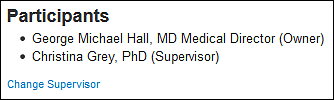
If the note has already been started but not saved:
- Click on Options in top-right corner
- Click on Participants
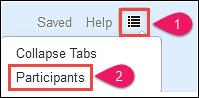
- Follow primary procedure from step 3
If the note has been saved:
- Click on Dashboard | Unsigned Documents
- Click on Action of specific note
- Click on Manage Supervisor
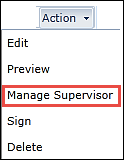
- Follow primary procedure from step 3