Mobile Notes - Access on mobile device
There are multiple reasons that you may need to access Valant through a mobile device:
- Schedule an appointment for a patient
- Document a session or a phone call
- Create a new patient
- Access Valant Treatment Plan Tool
- Prescribe medication
In order to login to Valant on any type of mobile device, please follow the steps listed below:
- Go to https://www.valant.io/mlogin
- Enter username and password
- Click on Login
Remember to bookmark this page on your mobile device for future use. Once logged in, the below page will display with today's appointments listed at the top:
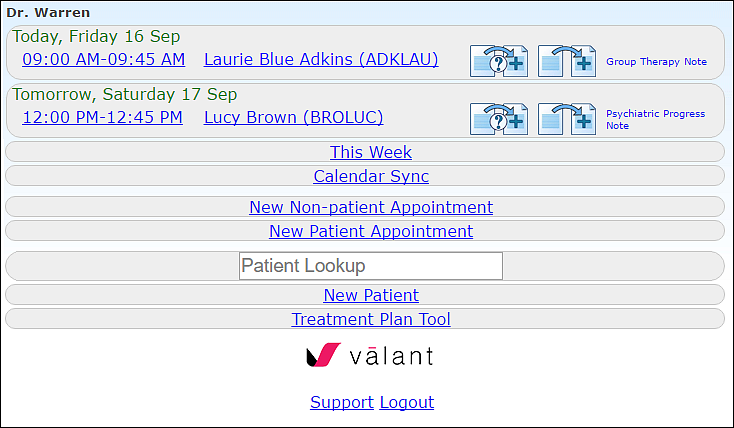
Buttons:
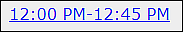 |
view, edit or cancel an appointment |
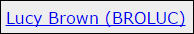 |
view mobile version of patient chart |
 |
create a new type of note for this session |
 |
create a note using the same type as the last session |
 |
edit an existing note that has been started but not signed |
 |
start a new note for this patient |
 |
view a signed note from inside patient chart |
 |
note is currently being edited by another user |
To return to the home page, click on the Valant logo at the bottom of the page.