User Preferences
Preferences to configure user specific settings can be found in the navigation menu by selecting System | Preferences.
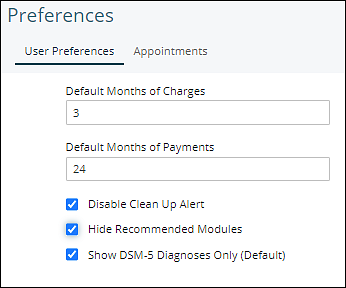
- Default Months of Charges: months for charges to display in view/edit charges
- Default Months of Payments: months for insurance and patient payments to display in View/Edit charges
- Disable Clean Up Alerts: checked by default (Required)
- Hide Recommended Modules: allows clinic to opt out of new module recommendations
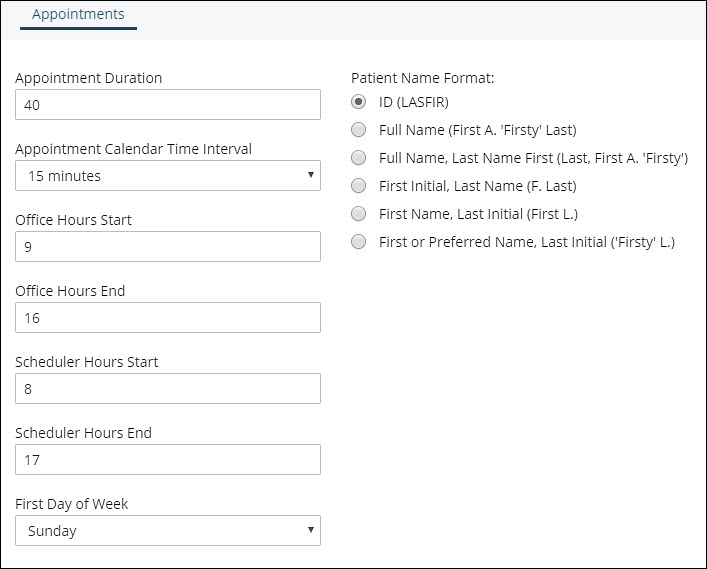
Set preferences for how appointments will show for user. These settings do not effect data on the calendar, only how it is formatted.