Installing the Valant Word Add-in on a PC
The Valant Word add-in enables PC users to digitally sign templated notes in the Valant Suite. Valant Word Add-in Version 2 needs to be installed on all PCs that will be used to create Templated Notes from within the Valant Suite EMR. It cannot be installed on a MAC or an iPad.
To uninstall Valant Word Addin version 1, complete the following steps:
Note: If Valant Word Addin version 1 was never installed, it will not show in current list of Apps & Features, and will not need to be uninstalled. Proceed to installing Valant Word Add-in version 2 below.
1. In Windows, open Apps & Features. (Click the “Type here to search” field in the bottom left of your taskbar.)
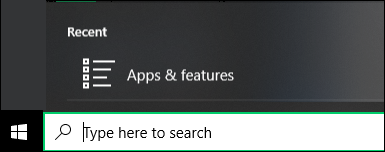
2. Locate Valant Word Addin - version 1 (date will be prior to 10/28/2022)

3. Click Uninstall, Windows will prompt to close Word if it is open
To install Valant Word Add-in version 2, click this link:
https://wordaddin.valant.io/ClickOnce/newwordaddin.application