How to use Easy Nav
The Easy Nav button will appear throughout the Valant EMR. It is used to quickly create, view, or print items such as charges.
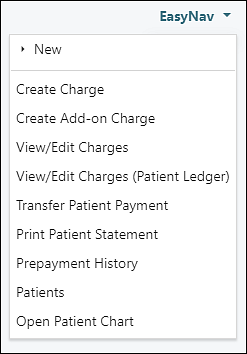
- New: used to add new entries into the Valant EMR
- Create Charge: used to create additional charges to the patient's account that fall outside of the regular appointment
- Create Add-on Charge: used to create additional add on charges to the patient account
- View/Edit Charges: this will display all patient transactions
- View/Edit Charges (Patient Ledger): this will display all patient transactions
- Transer Patient payment: this allows for the transfer of patient payment information
- Print Patient Statement: this will display a dialog used to produce Patient Statements
- Patients:Will navigate to Persons and Institutions | Patients for patient ID for editing this is used to add a patient or filter for a patient or group of patients on criteria other than just the name or
- Open Patient Chart: this is used to open a patient's chart