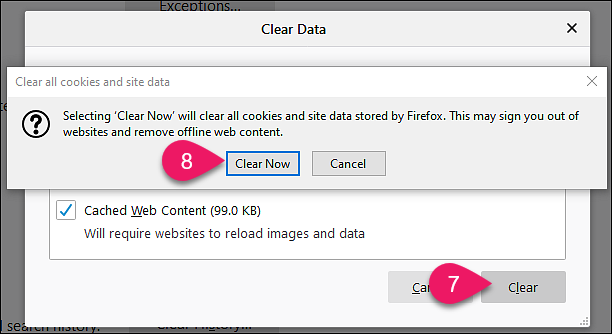Firefox Clearing Cookies and Site Data
To clear Cookies and Site Data from Firefox version 75.0 or higher complete the following:
- Click the Open Menu button on the top right-side of the page.
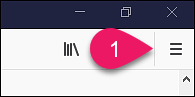
- Click "Options" from the Menu (on a Mac this option will say "Preferences")
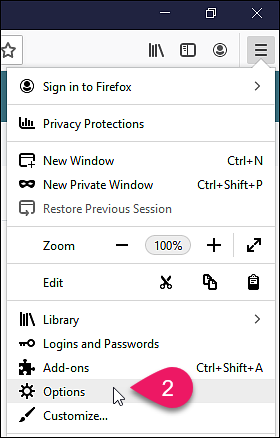
- Click "Privacy and Security"
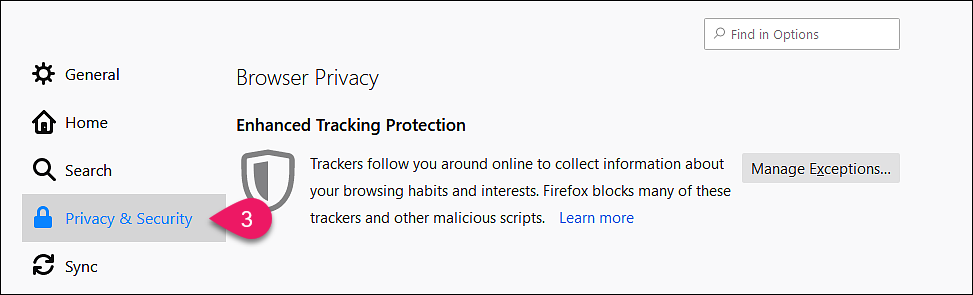
- Scroll down to "Cookies and Site Data" section
- Click Clear Data...
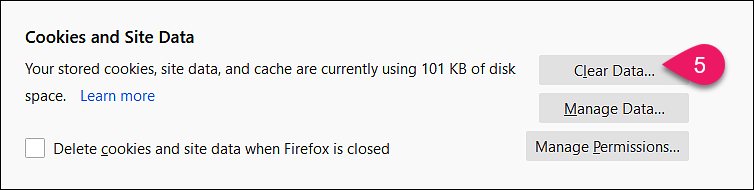
- Select the checkboxes for "Cookies and Site Data" and "Cached Web Content"
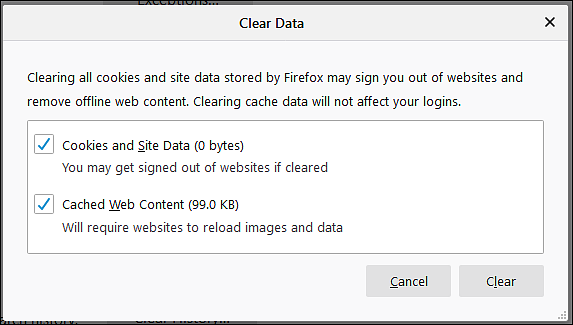
- Click Clear
- Click Clear Now