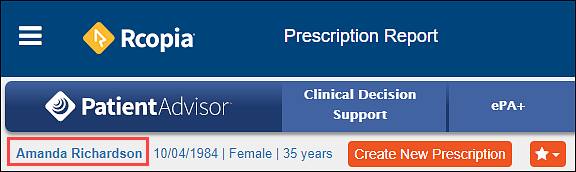Accessing Medication History in Rcopia 4
One of the minor changes from Rcopia 3 to Rcopia 4 is the "Detail" button in Rcopia 3 is no longer available. The "Detail" button was used to access the Medication History Report. 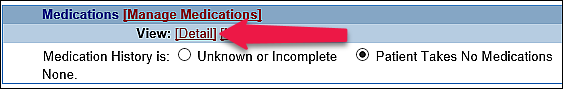 This prescription data can now be found via the "Medication History" and "Inactive Medications" buttons below the "Active Medication" section in DrFirst.
This prescription data can now be found via the "Medication History" and "Inactive Medications" buttons below the "Active Medication" section in DrFirst.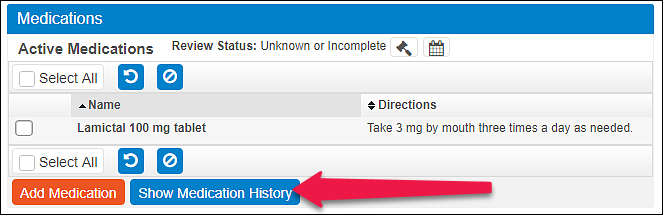
Alternatively, a comparable view can be found in the "Provider Clinical Report Button", located on the right hand side just below the patient demographic information.
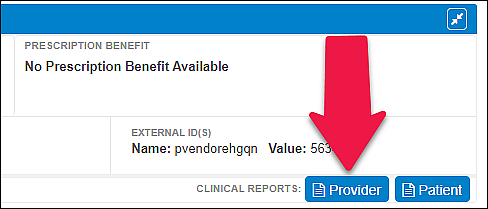
Note: On any page in Rcopia 4, clicking the patient name on the the upper left of the page under the context bar (The Three lines button on the upper left of Rcopia 4) will bring you back to the Patient Info Screen.