Rcopia 4 Authorizing and Revoking Provider Agent Privileges in DrFirst
Provider Agents are users who have clinical staff user roles in DrFirst. These users have the ability to send non-controlled prescriptions on behalf of a provider and approve electronic renewal requests. A copy of any prescription generated or renewal action will be sent to the provider. This permission is set by the prescribing provider who has the ability to manage their agents.
To authorize or revoke Provider Agent Privileges a provider should:
- From Valant open any DrFirst page
- Hover your cursor over the the navigation menu on the top left
- Click Utilities

- This will take the user to the 'Utilities" page. Click Manage My Agents
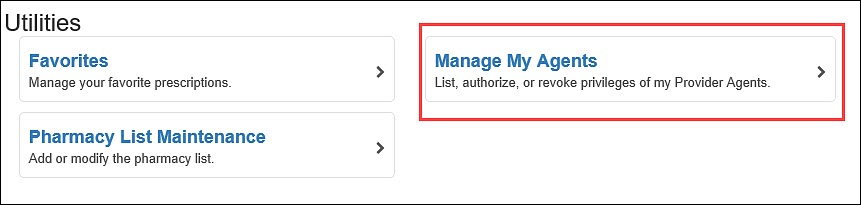
- A provider can authorize an agent by moving an agent's name to the "Authroized Agent" column.
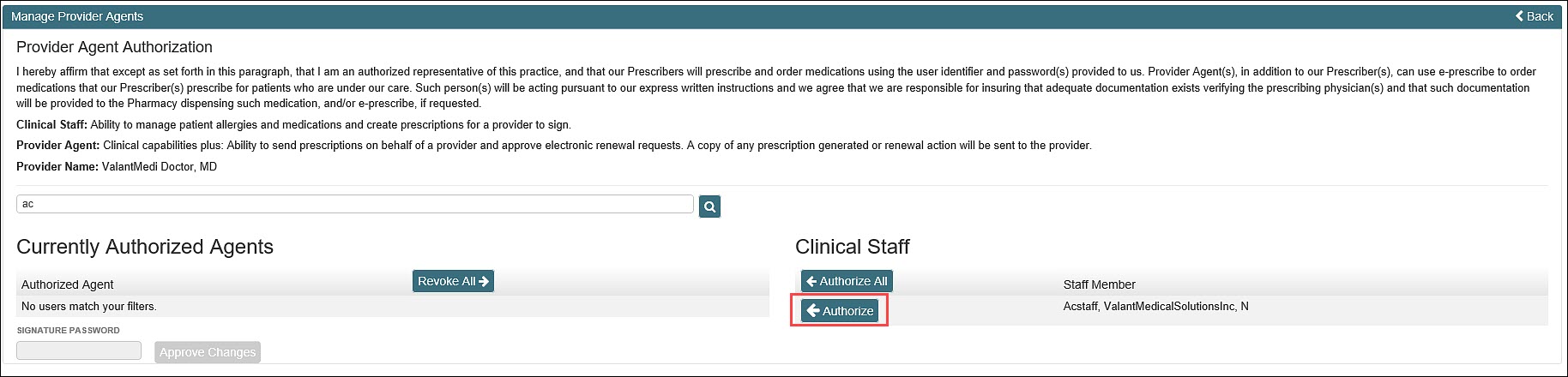
- Entering their signature password and clicking Approve Changes will make the user a Provider Agent.

Following the same steps but clicking "Revoke" instead of Authorize will remove an agent's permissions. Providers have the option to authorize and revoke agents at anytime. All users under the "Currently Authorized Agents" list will be able to send a prescription on behalf of a provider in Rcopia. Providers will always receive a pending message in their prescription report, alerting them to this action. Providers should check the prescription report regularly and sign-off on these pending messages. Provider Agents can only send scripts on behalf of providers who have authorized them.