Modifiers on Patient Statements
In certain billing scenarios a practice may need to create a patient statement in order for the patient to bill their insurance company. In some situations like telehealth, this requires that modifiers be included on the patient statement. Valant suggests the following workflow in order to have modifiers appear on patient statements:
- Go to Telehealth Procedure code via Transaction Codes | Procedures
- Add the CPT code and Modifier at the beginning of the "Description" field.
- Example for 99214: enter "99214-95 Est Pt Mod Complexity (25 min)" This information will appear bolded on the statement.
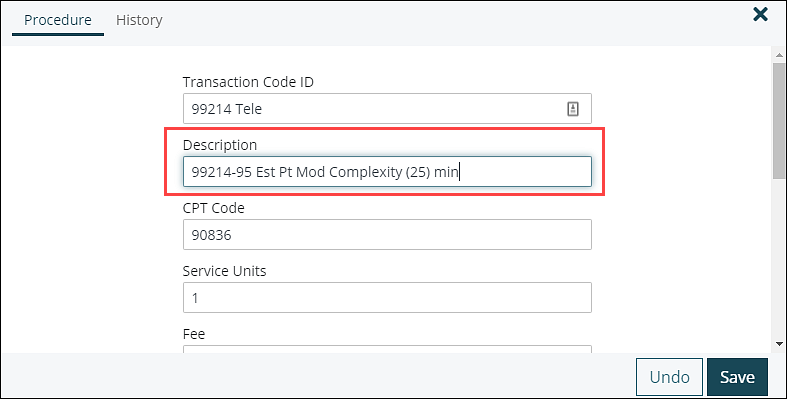
- Example for 99214: enter "99214-95 Est Pt Mod Complexity (25 min)" This information will appear bolded on the statement.
NOTE:
- Users may need to abbreviate the description on longer descriptions, there is a 40 character limit.
- Editing a code will not automatically change existing charges or codes on appointments that have already been created. Existing charges and appointments will need to be updated manually.