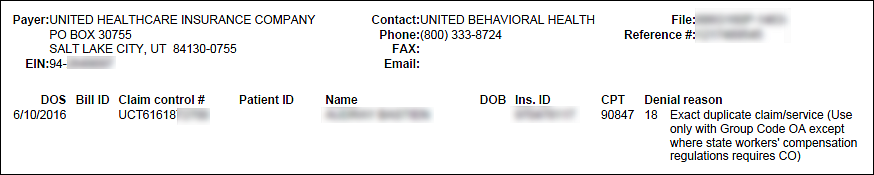ERA Denials
Review the ERA file for any payment line items that are being denied or have a zero-dollar payment. When a denial exists with a description that is over 40 characters and the user attempts to apply the ERA file without editing the description, the user will be prompted with a warning message indicating the description of the denial will be truncated to 40 characters if the ERA file is applied. The user can either proceed and have the description truncated or they can cancel the operation and edit the description manually. The warning message includes the Billing ID and the Adjustment Code associated with the denial to clearly indicate which denial will be affected if they choose to proceed.
Click | Denials Report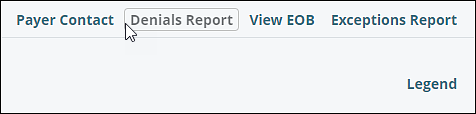
When applying an ERA file, you can access the denial report which will list all of the denials associated with the ERA file.
The user can quickly locate any denials in the ERA file and work on making corrections, if needed.