Create Manual Charges
Create Charge should ONLY be used for primary charges and add-ons that fall outside the regular appointment charges created from the scheduler. (e.g. unscheduled billable phone calls, medical record requests)
Click on Billing | Create Charge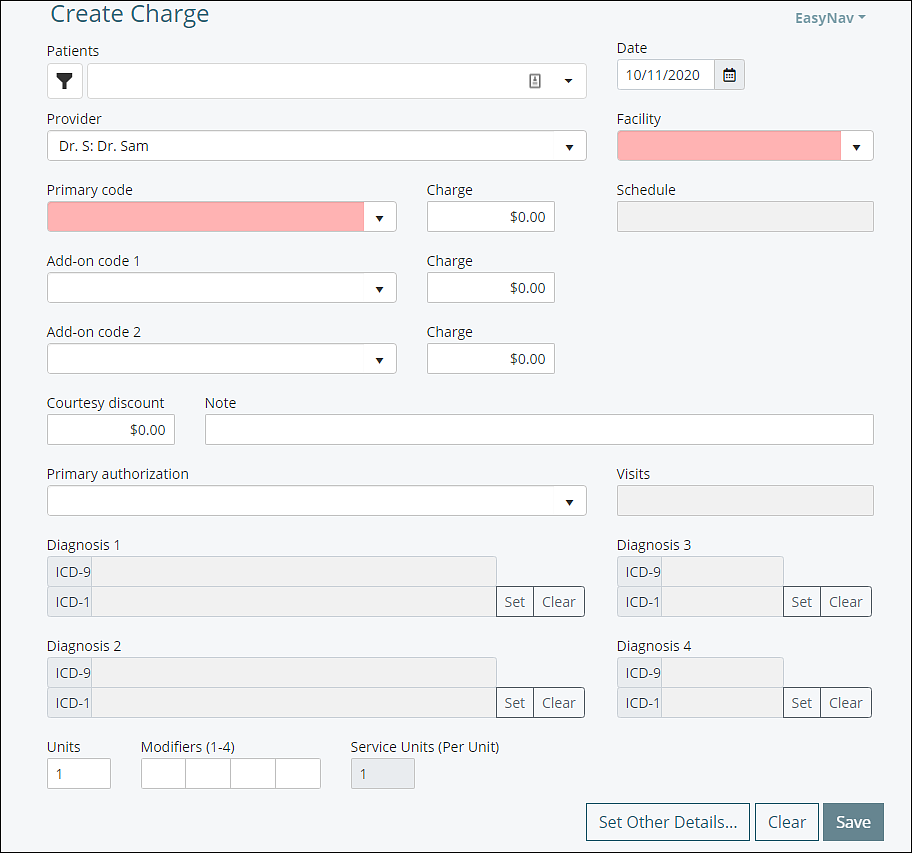
Key fields required:
- Patients name
- Provider
- Facility
- Primary Code / Add-on code
- Diagnosis
Click on Set Other Details to add additional information
