Treatment Plan Remote and Multiple Signers
Remote signing expands the number of external signers from one (only patient or guardian) to up to five (patient, guardian 1, guardian 2, guarantor, and other) and allows that signing to take place either via email or on a practice device.
Prerequisites
- Customer must have non-core module “Treatment Plan Clinical”.
- User must be a provider who is the owner of the treatment plan.
- The patient must have an active diagnosis code.
Steps for Signing
A provider creates a Treatment Plan for a patient (Creating a New Treatment Plan article), or updates an active Treatment Plan.
To enable signing functionality, the “External signer(s) required to sign” must be checked.
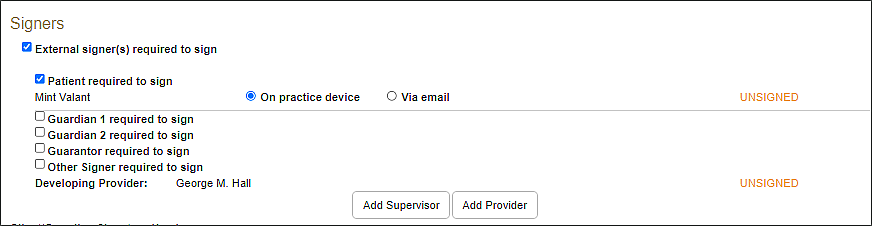
- Checkboxes for Guardian 1, Guardian 2, and Guarantor will only appear if the patient has them entered in Persons & Institutions | Patients.
Check the boxes by the required signers and indicate “On practice device” or “Via email” for each required signer. If an email is already in the system for the signer, that will be pulled into the email field. The email address can be updated in this screen, but will not update the email address already in the system.
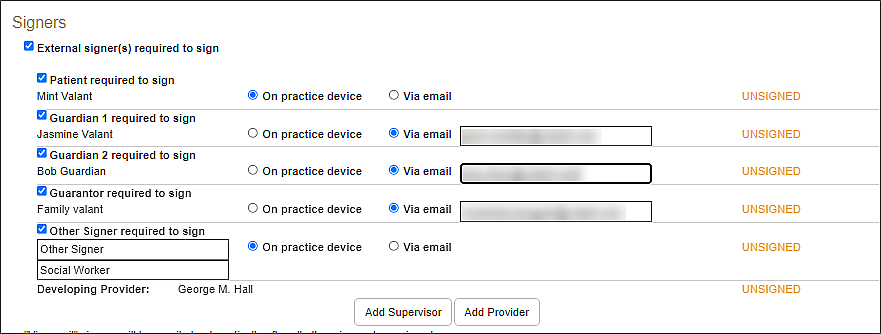
Internal signers and those signing on practice device must sign before email is sent to those signing via email.
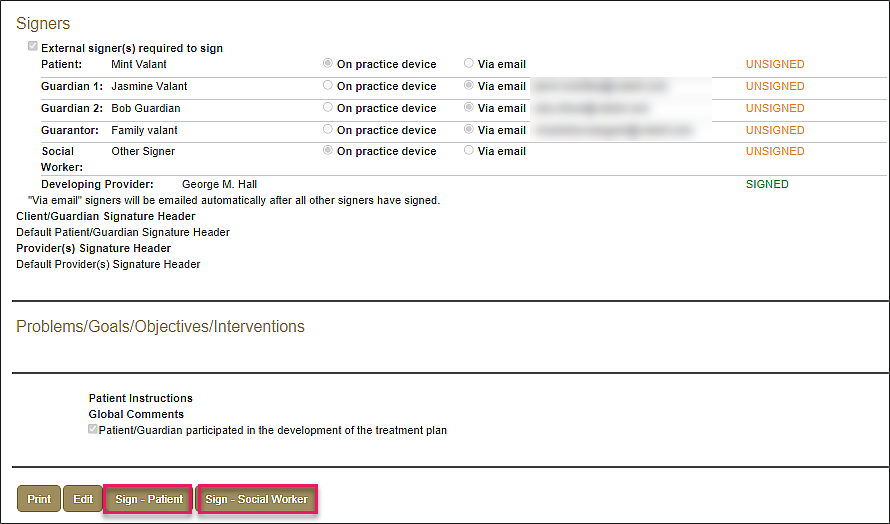
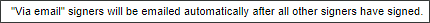
If necessary, there is an option to send a reminder email.
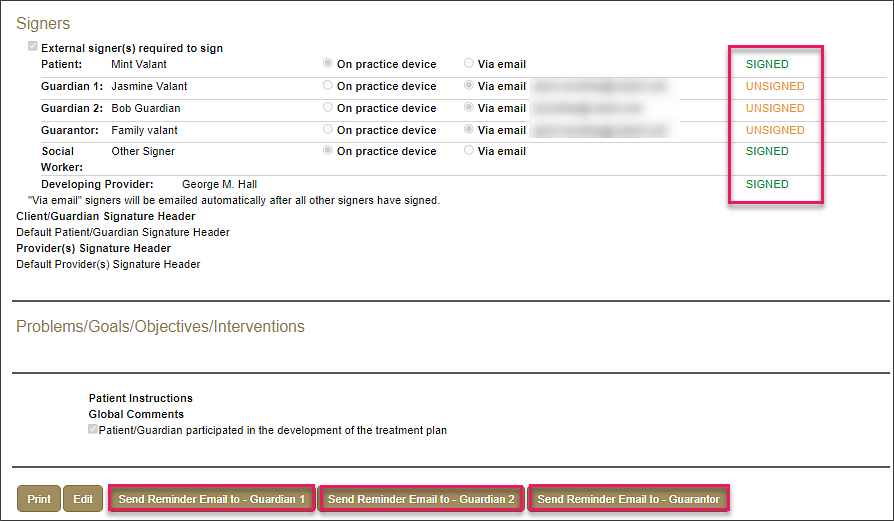
When all signing is completed, the treatment plan moves from draft to active.
Note: The treatment plan viewed by the signers does not include email addresses.