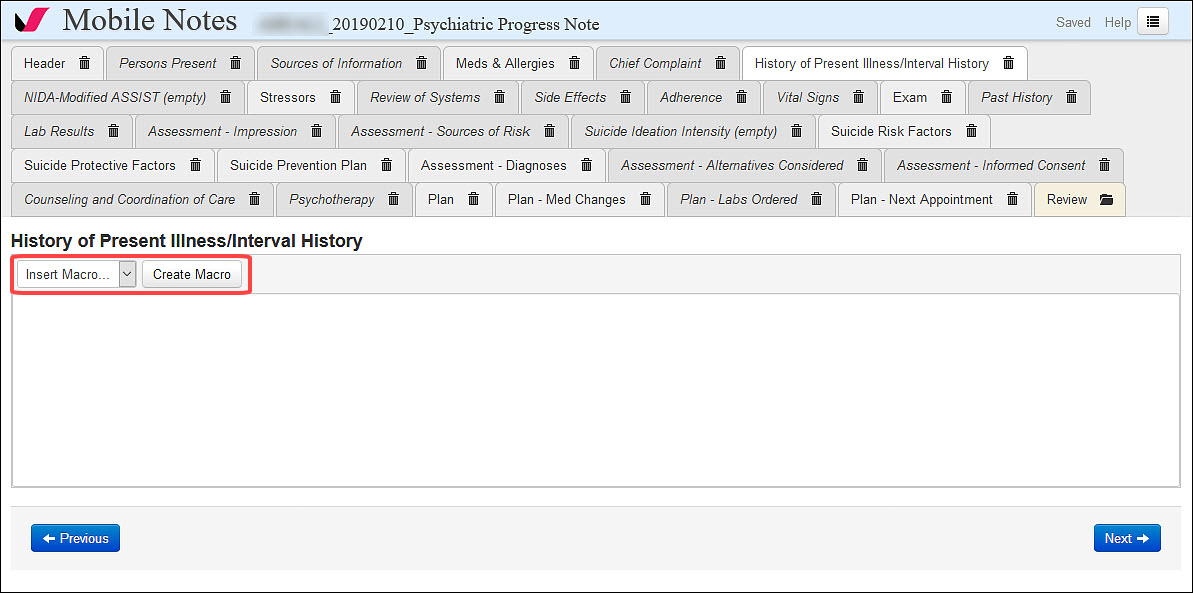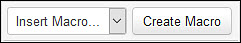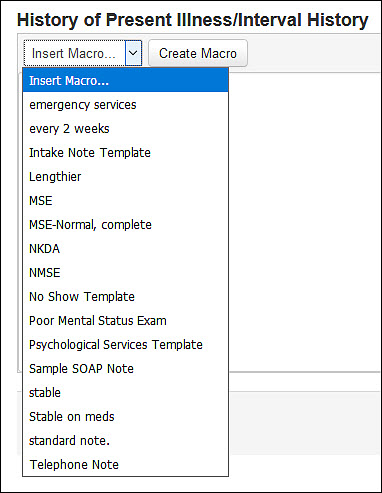Mobile Notes Macros
Macros can be created in Valant to allow for input into Mobile Notes, allowing users to streamline documentation, with template, and common wording. For Information on how to edit, add, and delete macros please review the "Editor Macros"article.
From within a Mobile Note, users will be able to insert a macro or create one by selecting the Create Macro button.
The “Insert Macro..” drop-down will show the list of all the macros for the provider.
If a macro is selected it will insert the text into the field where the cursor is placed. The text can then be edited in the text box if needed.
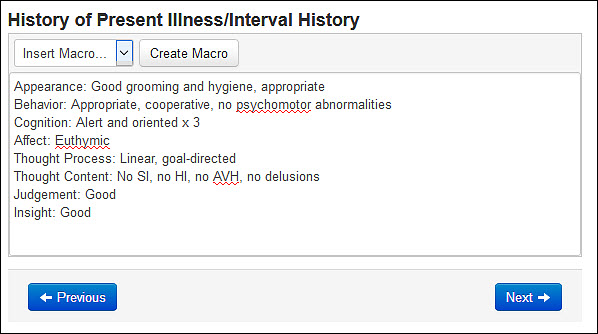
All Mobile Note tabs with a text area field provide the option to insert or create macros.