Patient Chart - New Document
This is how to create a new document in a patient chart that falls outside Mobile Notes
- Click Open Chart drop-down
- Select patient
- On the "Patient Chart Overview Click New Document
- Select Document Type
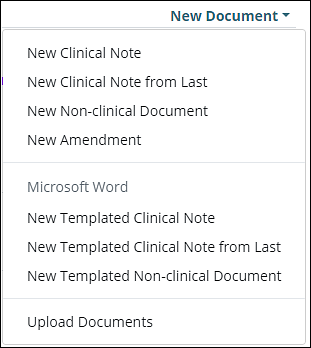
- Depending on the type of document selected will depend on how you proceed. Whether the new document will be created or uploaded. See below definitions for types of documents.
Definitions
- New Templated Clinical Note: create a new note in MS Word format
- New Templated Clinical Note from Last: create a new clinical note from the last MS Word note created
- New Templated Non-clinical Document: create a new non-clinical MS Word document
- New Clinical Note: create a new clinical note for the visit in web-editor
- New Clinical Note from Last: create a new clinical note from the last note in web-editor
- New Non-clinical Document: create a new non-clinical document in web-editor
- Upload Documents: Upload a previously saved document from your computer or other location.