Documents Section
The Documents section is used to add items to the EHR, such as notes and scanned images
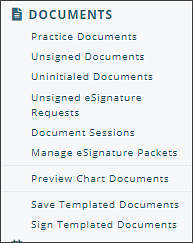
Definitions
- Practice Documents: Documents uploaded into Valant
- Unsigned Documents: Appointment documentation started and saved, but not yet signed
- Uninitialed Documents: Documents that need to be initialed by the currently-logged-in user
- Unsigned eSignature Requests: View pending eSignature requests and send reminders to patients
- Document Sessions: Add items to the EMR, such as notes and scanned images
- Manage eSignature Packets: Create and edit eSignature Packets that can be sent to patients
- Preview Chart Documents ( name changed from Print Day's Documents): Create PDF file of clinical notes signed by the selected provider during a selected time frame
- Save Templated Documents: Manage changes back into the 'Unsigned Documents' tab of the EMR
- Sign Templated Documents: Manage changes back into the EMR, apply e-signature, delete or move note to patient chart
Note: The maximum file size is 50 MB, and the total maximum upload size is 500mb.