Provider Retention Report
The Provider Retention Reports allows practices to view retention rates for providers. This report can be found by going to Reports | Report Center, then selecting the Appointment category and can be accessed by clicking Provider Retention Report.
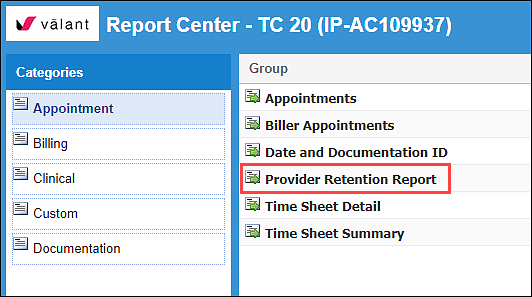
Groupings:
There are two versions of the report to accommodate retention time windows specific to two provider types. For psychiatrists, a client is considered retained when they are seen for a follow up appointment within 90 days of the intake appointment. For therapists, a client is considered retained when they are seen for a follow up appointment within 30 days of the intake appointment.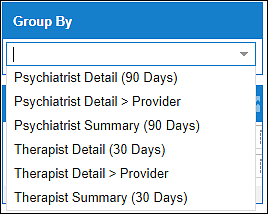
- Psychiatrist Grouping
- Psychiatrist Summary (90 Days)
- Psychiatrist Detail (90 Days)
- Psychiatrist Detail > Provider
- Therapist Grouping
- Therapist Summary (30 Days)
- Therapist Detail (30 Days)
- Therapist Detail > Provider
Purpose of Report Types:
- Summary: This report shows the count and ratio of clients per appointment count bucket by provider. The summary report is helpful as an overview of the retention rates of all providers.
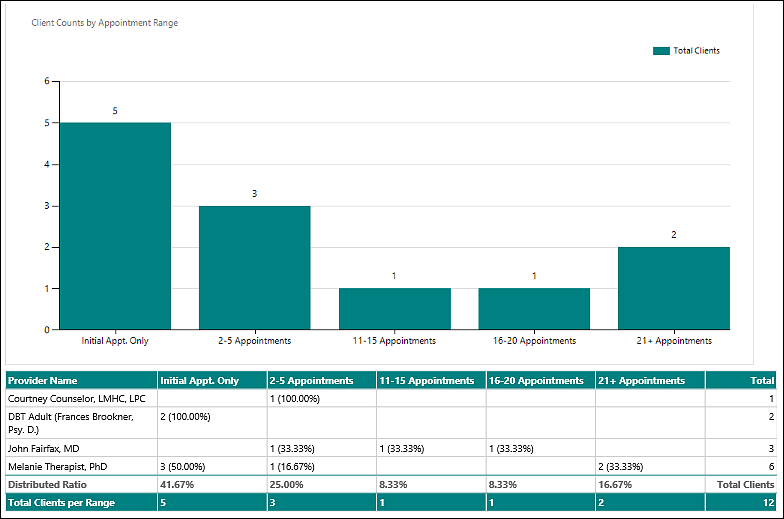
- Detail: This report displays the clients retained per appointment count bucket per provider, including intake date, latest follow up date, and appointment count. The detail report is helpful in providing insight into the clients retained by each provider.
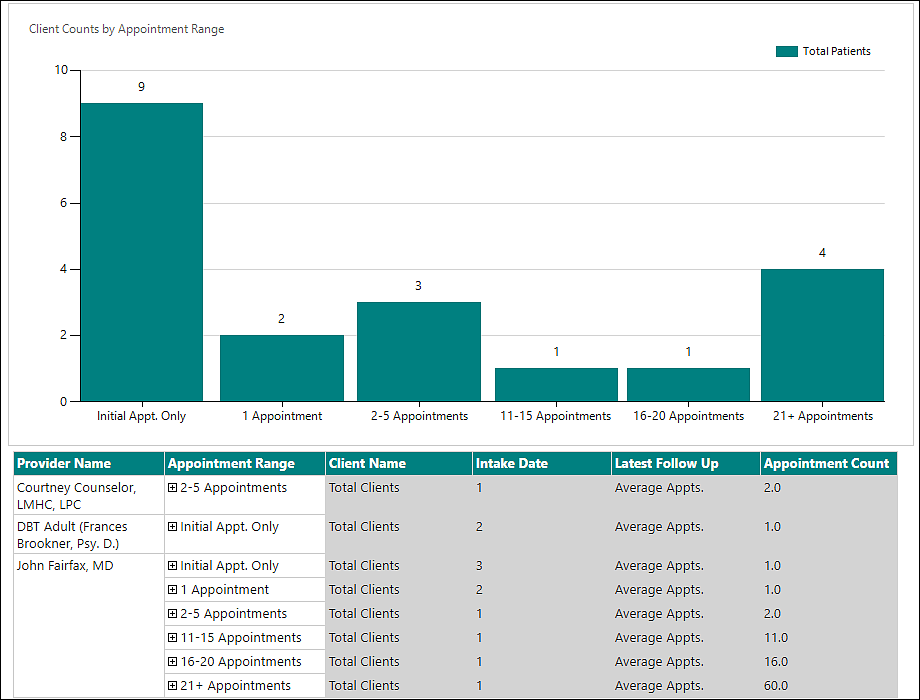
- Detail > Provider: This report displays a chart that lists data for individual providers side by side. The detail by provider report is helpful in comparing retention rates among groups of providers, such as a specific cohort.

Parameters:
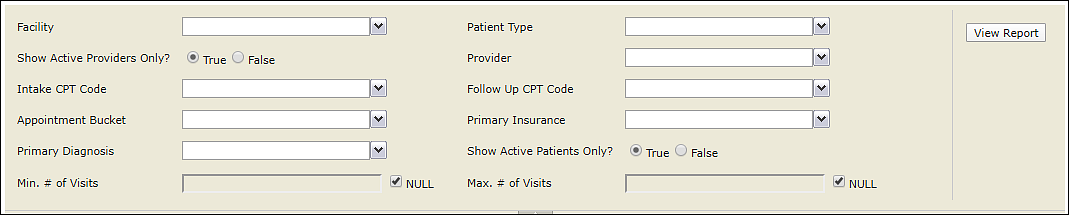
- Appointment Bucket: This parameter includes two categories for clients who have only had one appointment.
- Initial Appt. Only: This category represents clients who came in for an initial appointment but did not have a follow up within 30 days/90 days (depending on selected report grouping) of the first appointment.
- 1 Appointment: This category represents clients who have had an initial appointment within the past 30 days/90 days (the expectation being that they will return for a follow up).
- Intake Date From/Intake Date To: This parameter will only show clients with an intake appointment within the selected date range. It will not display existing clients with intake appointments falling outside the selected date range. This is a required parameter.
- Follow Up Date(s) From/Follow Up Date(s) To: This parameter will show client appointment counts only for appointments that fall within the selected date range. Please note: Because the total number of appointments displayed will reflect only the appointments that fall within the selected date range, any appointments that fall outside the selected date range will not be included in the overall total. For example, if a client has had 20 appointments since January of a given year and the user selects dates from July to December, the report may display only 10 appointments for that client.
- Registration Date From/To: This parameter filters by the date the patient was created in Valant.
- Intake CPT Code: This parameter allows filtering by the CPT code associated with the client’s intake appointment.
- Follow Up CPT Code: This parameter allows filtering by the CPT code associated with any of the client’s follow up appointments (excluding the intake appointment).
Other Parameters:
- Facility
- Patient Type
- Show Active Providers Only?
- Provider
- Primary Insurance
- Primary Diagnosis
- Show Active Patients Only?
- Min. # of Visits
- Max. # of Visits