Patient Notification Report
This article applies to Valant IO and the Private Practice Suite
The Patient Notification Report will show practices which patient notifications are assigned to patients on the Reference Data|Patient Notifications page in the EHR. The report can be accessed in the Report Center under the “Documentation” category. To run the report the “Last Visit Date Range” is required, and additional details on “New Patient Date Range” can be used to filter results. Click Run Report to reveal the report.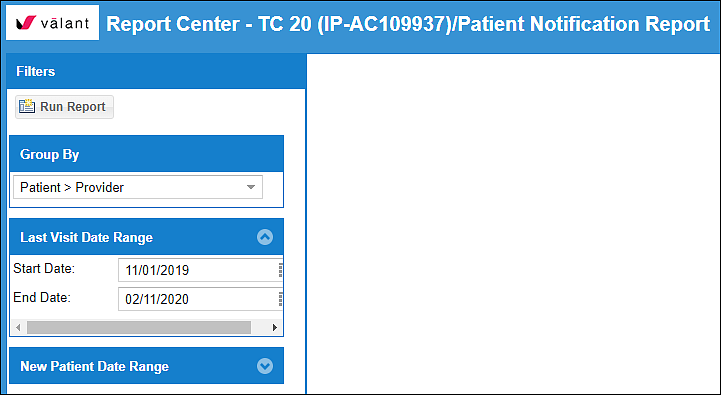
The report will appear with additional filtering options at the top to further filter the report. The report displays the patient's name, date created, last visit date, primary and secondary insurances, and outstanding balance details 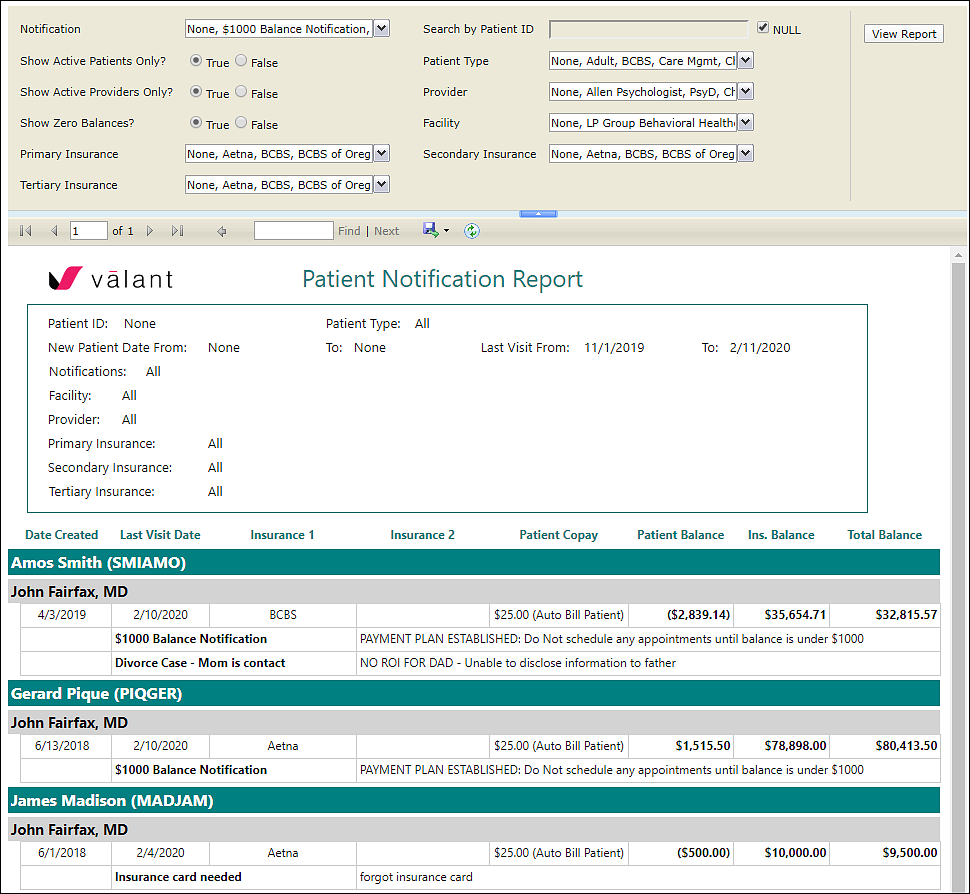
Filtering Options:
- Notification: Filter by notification name.
- Show Active Patients Only: If maker True only active patients will show, if marked False both inactive and active patients will show.
- Show Active Providers Only: If marked True only active providers, if marked False both active and inactive providers will show.
- Show Zero Balances: If marked True patients with zero balance will appear, if marked False patients with zero balance will not appear.
- Primary Insurance: Filter by primary insurance.
- Secondary Insurance: Filter by secondary insurance.
- Tertiary Insurance: Filter by tertiary Insurance.
- Search by Patient ID: Look up a specific patient by their Valant ID.
- Patient Type: Filter by patient type.
- Provider: Filter by assigned provider.
- Facility: Filter by assigned facility.