Data Export Center Admin (Beta)
The Data Export Center Admin (Beta) is a tool that allows users to create customized data exports that can be used by others within your practice in the Data Export Center (Beta). The Data Export Center Admin (Beta) can be selected by clicking Reports | Data Export Center Admin (Beta).
To create an export:
- Click Create Data Export
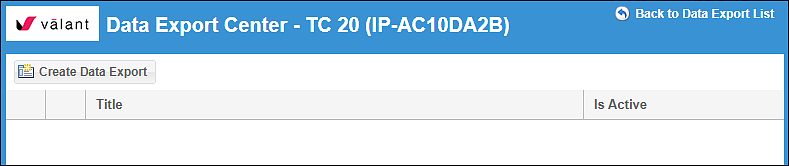
- Select data step will be used by dragging and dropping information into the "Select Export Columns". This allows for the selection of various information of a patient including, demographics, clinical, and insurance information. After all desired information is selected click Next.
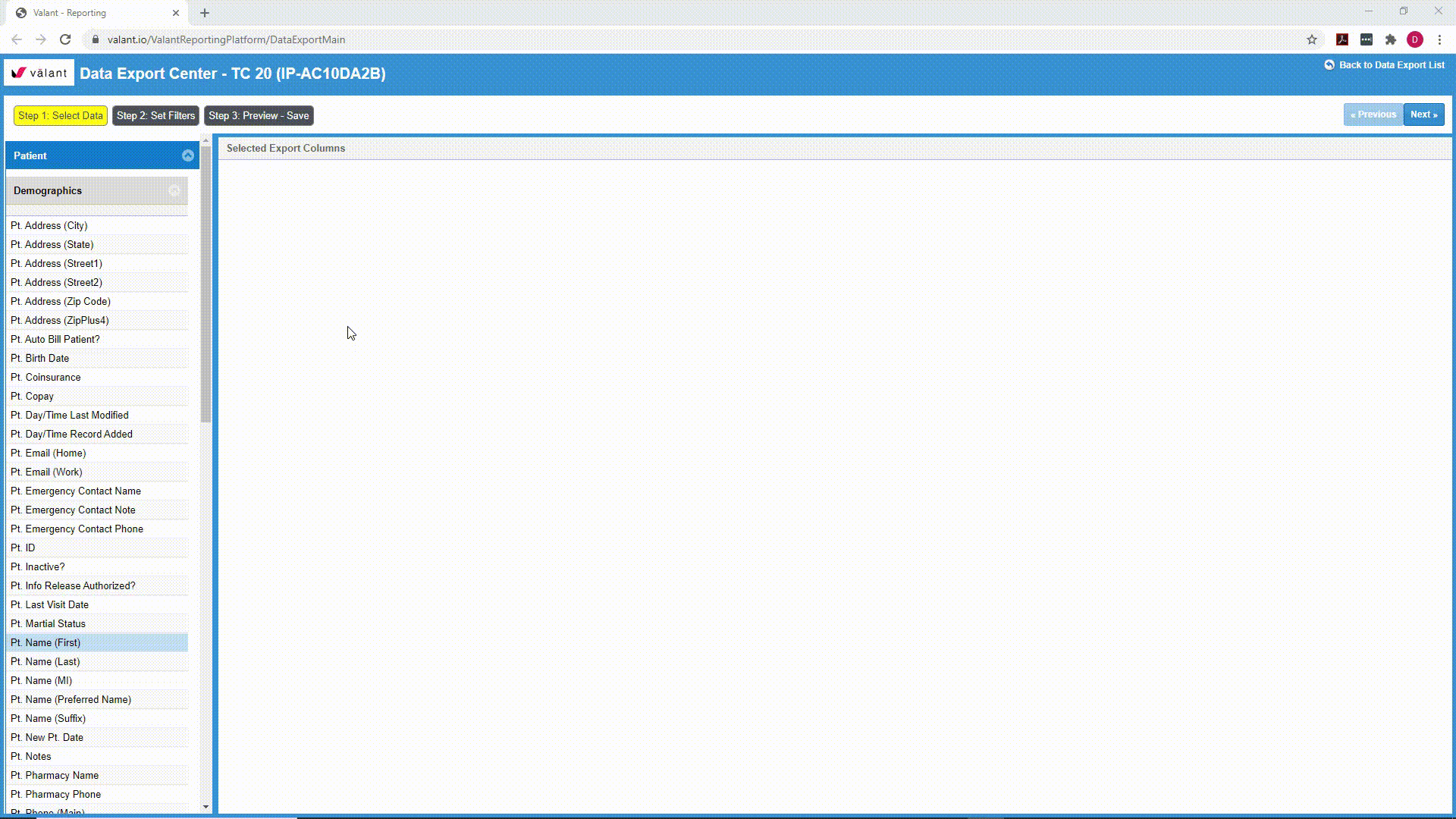
- The next page allows users to set filters for a data export. Click Add Filter and select desired filtering options. Once done click Next.
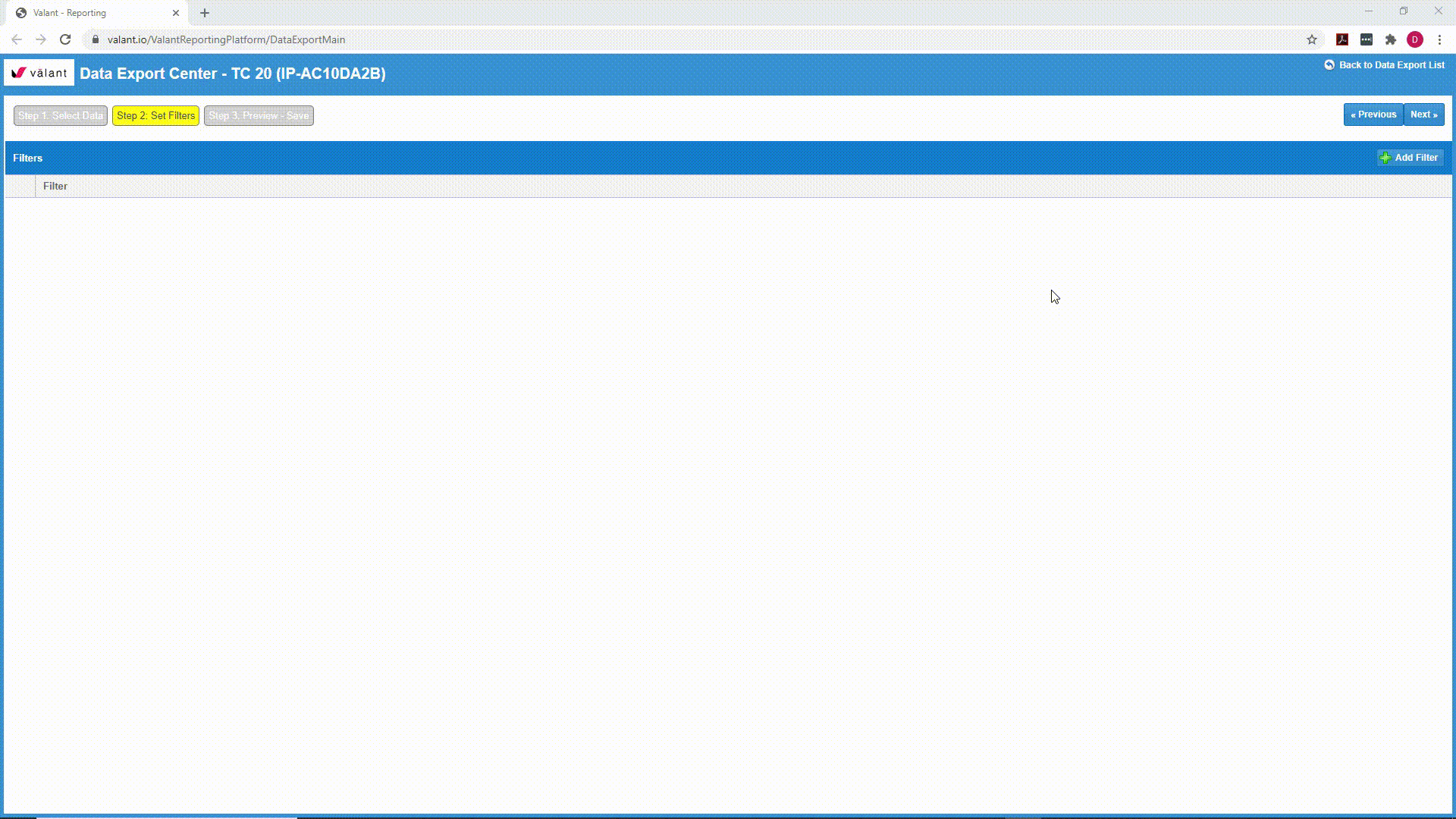
- The last step is to preview the data export. Users can test the filters and run the data export to preview what they have created. When ready users can export the data to CSV or click Save Export to save the created export and allow others to access from the Data Export Center.
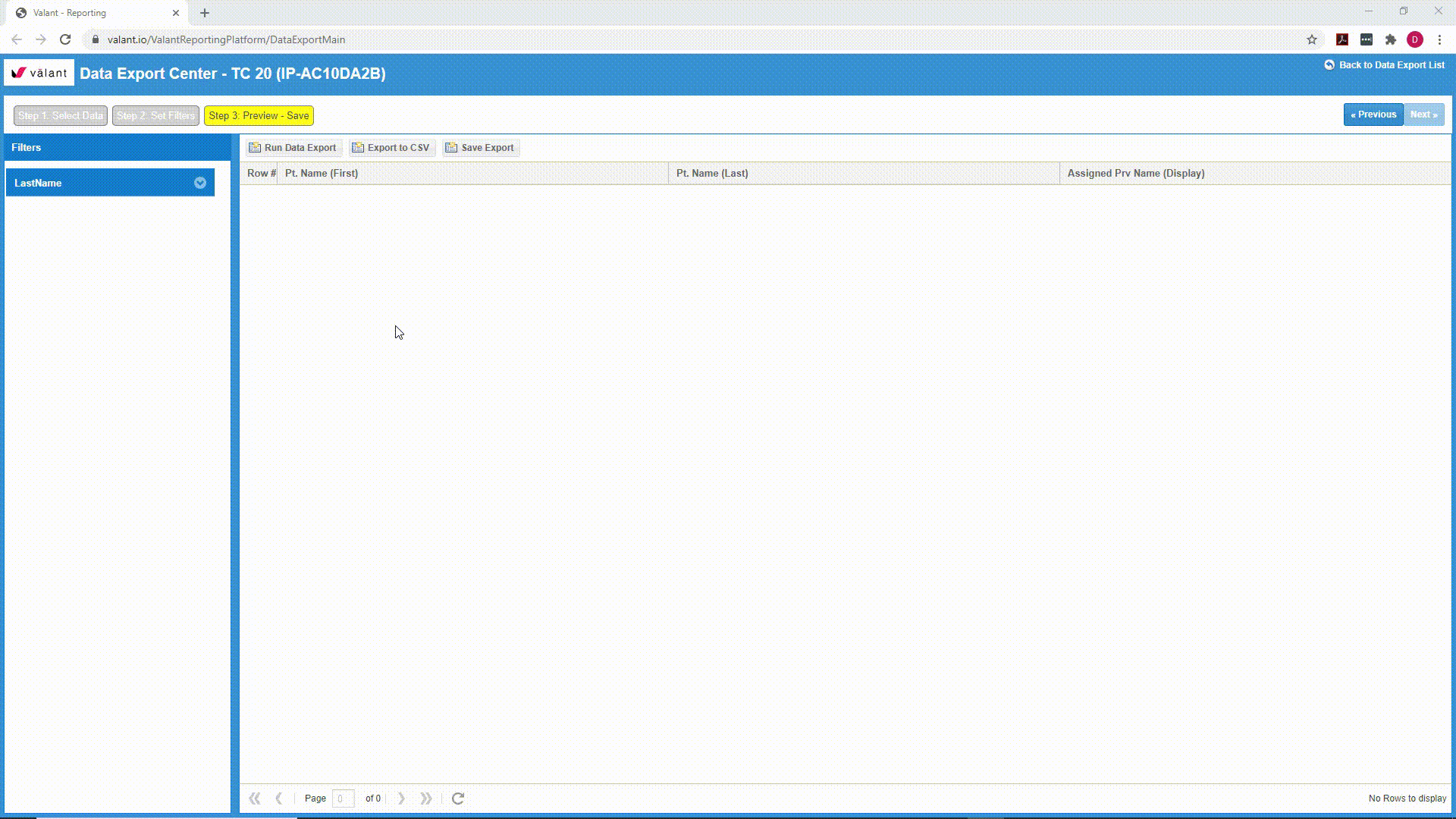
After data exports are created they can be edited or deleted at any time. This is a very useful tool for customizing data and giving users more flexibility to format reporting.