Resetting a User Password
A user with "Admin" access can reset passwords in the EHR.
- Log in to the Valant EHR
- From the Navigation Tree click Persons and Institutions | Providers and select the user
- Click on Reset Password from the User Account tab
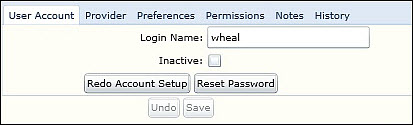
- Click YES on the "Reset Password" warning window
The user will receive an email from Valant Account Setup (AcctSetup@valantmed.com). The email contains a hyperlink, which means some spam filters may send the email to the user's spam folder.
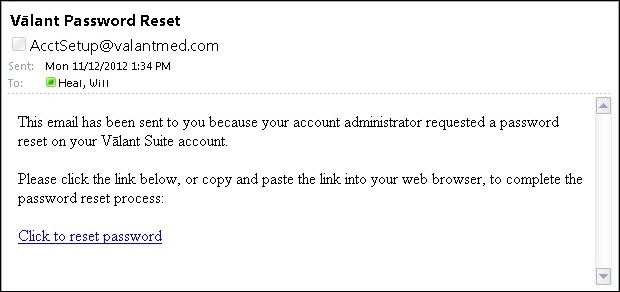
- The password must be unique from the previous five passwords that have been created
- Passwords require a minimum of six characters
- Passwords require a minimum of one upper case character
- Passwords require a minimum of one lower case character
- Passwords require a minimum of one number or non-alphabetic character (Ex: ! @ # $ % ^ & * ? )