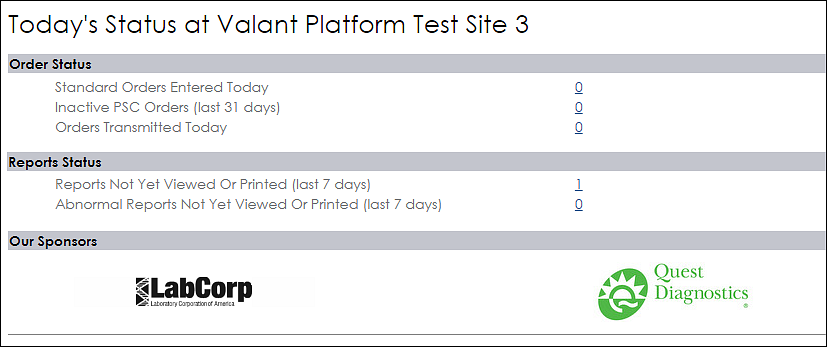Pending Lab Requests
Overview
The Pending Labs Request page will show all pending lab requests. This includes lab requests created in Valant that are not sent electronically, but created and save and/or printed in Valant. Practices with Integrated eLabs see the same page with the main difference being the "Order Status" and "Type" columns only appear for eLabs.
Valant eLab integration allows users to send lab requests to our partner Change Healthcare and receive results back into Valant. Users can view eLabs status and initial eLab results to be stored in the patient chart from the Pending Lab Requests page. This can be accessed by clicking Tools | Pending Lab Requests from the navigation menu or clicking the "Pending lab requests / uninitialed results" link from the Action Items on the Dashboard. 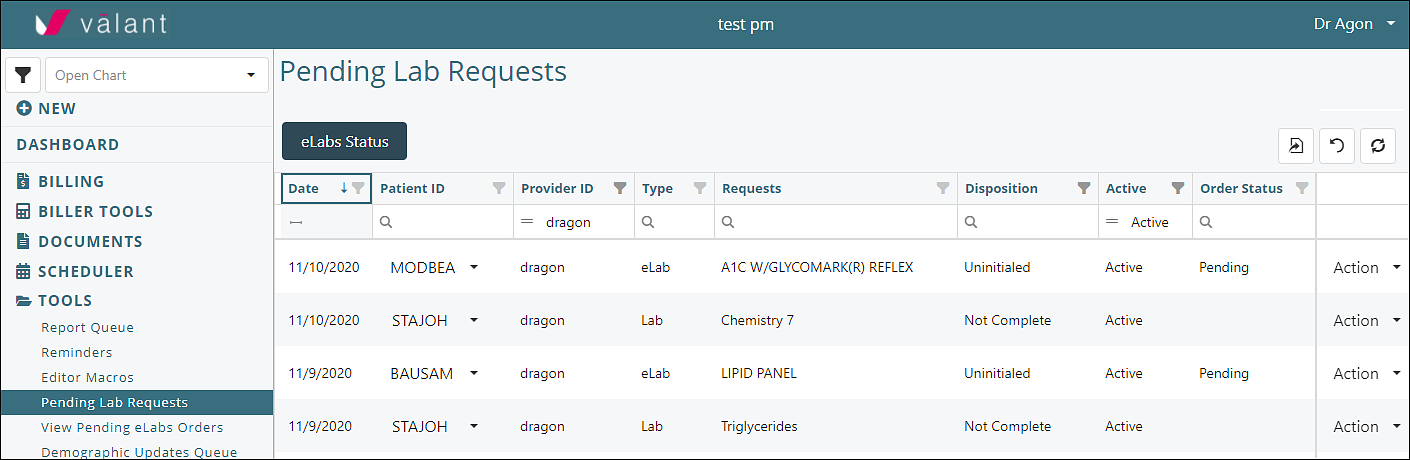
Users can filter through all lab results on this page. Utilizing the filters will allow to see all labs of any disposition or status . Both eLabs and Labs that are ordered in Valant are visible in the grid. If the "Type" says eLab" than it was ordered through the Change Healthcare Integration. The following columns are available:
- Date
- Patient ID
- Provider ID
- Type
- Requests
- Disposition: Possible results of Complete, Initialed, Not Complete or Uninitialed
- Active: either Active or Inactive
- Order Status: Can be blank, Final, or Pending
- Action Column: Allows the user to complete an action on the request like initial results, or inactivate
When the "Order Status" is listed as "Final" users can click on the "Action" drop-down to view results, initial results, or inactivate. Initialing Results will update the disposition and send the lab results to the patient chart. 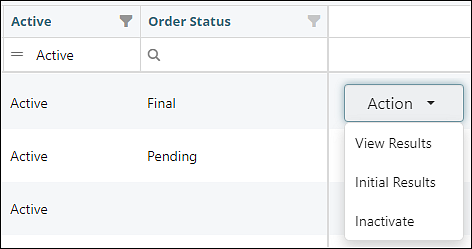
Master/Detail View
On both the Pending Lab Request and Patient Chart the Master Detail view for orders will show results for partial orders when there are 2 or more results files for the same order. This helps users see which results are part of the same order and allows them to initial results from the same order with one click. The arrow on the left of the Master or top row can be clicked to expand/contract the list. Partial results can be initialed if one ore more order is not available. 
eLab Status
Clicking on the eLab Status button will open a new page in your browser and will give you an up to date status update with Change Healthcare.