Sending Faxes from Valant IO
There are two places in Valant IO to send faxes from the EHR when integrated faxing is enabled. Faxes are sent the same way from the "Documents" page of the Patient Chart and "Practice Documents" page.
To send a fax:
- Select the checkbox next to one or more documents that you would like to fax.
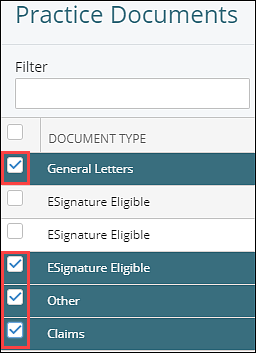
- Near the top right of the page will be a drop-down option "Batch Action". Click the drop-down and select Fax.
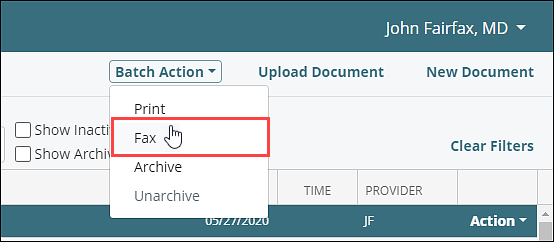
- On the "Fax Documents" box users can select the Provider from the list of Outside Providers added in the EHR, name of the recipient of the fax, the outbound fax number, and cover sheet details. Only the fax number is required. Once complete click Send.
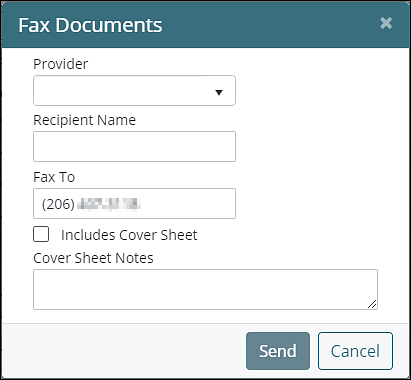
Note: Any document that has any type of password protection or restriction will cause an error if the document is faxed within Valant. The fax file size limit is 20 MB.
If your practice would like to sign up for integrated outbound faxing please contact our Support Team