IO: Browser Tab Functionality
This article applies to Valant IO
The newest iteration of Valant (Valant IO) supports different behavior of browser tabs and windows. In the Private Practice Suite users have one internet browser tab open with the EHR that contains multiple tabs in the EHR.
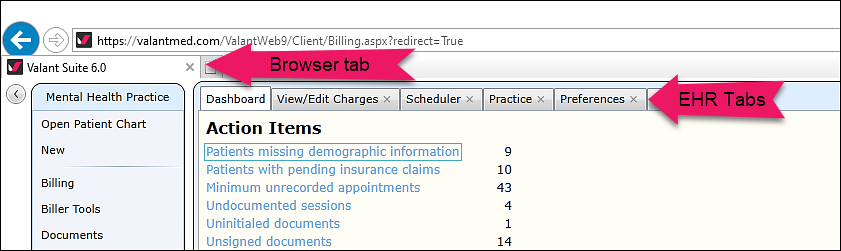
In Valant IO, users can have multiple tabs or windows of the EHR open within their internet browser. All tabs will be labeled for the page displaying.
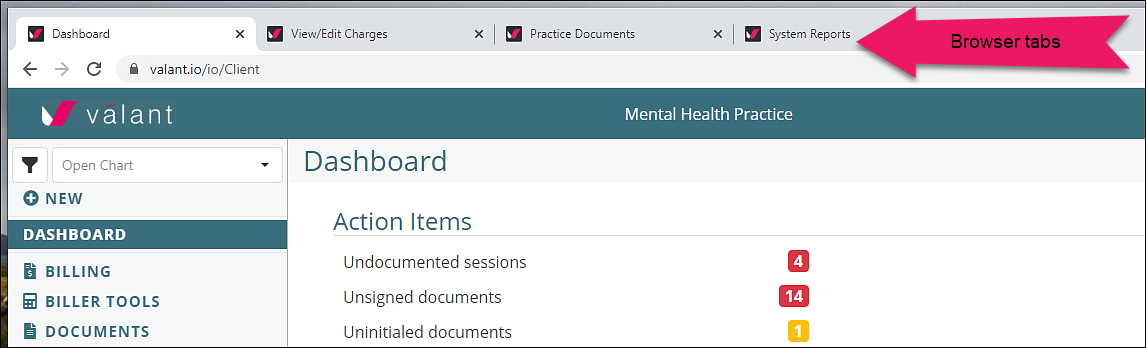
Users can also have multiple windows open to simultaneously look at two pages of the EHR at the same time.
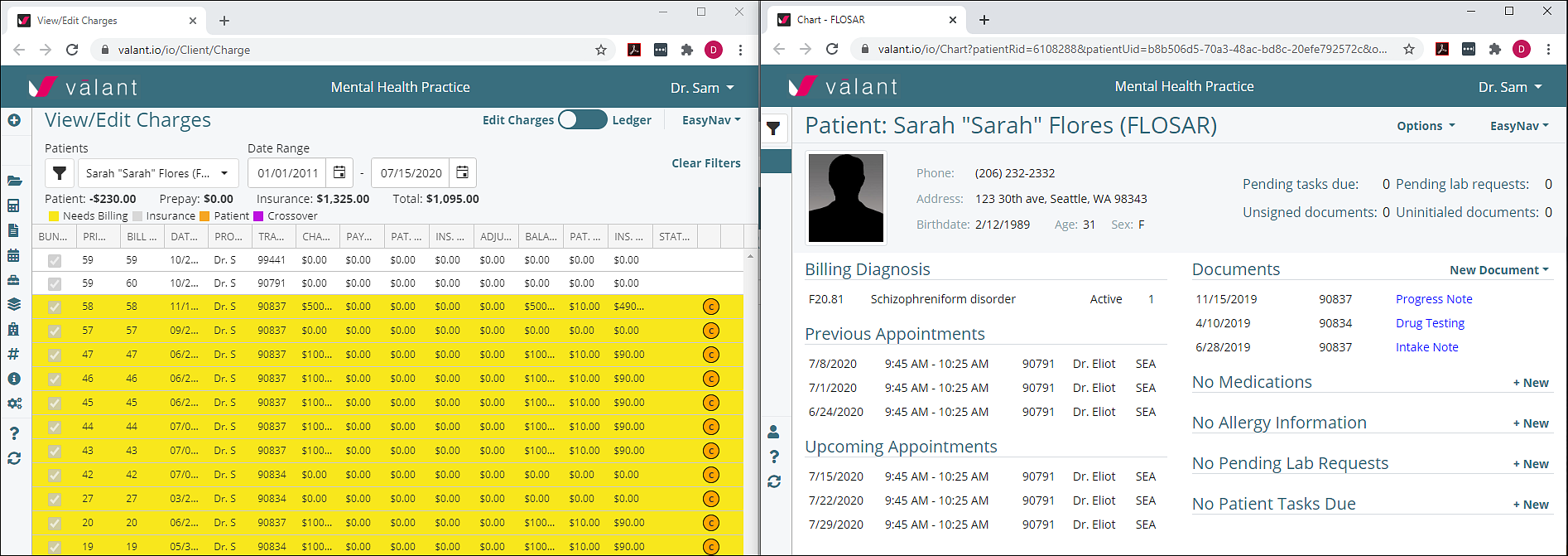
Users can left-click on a link in Valant IO to open a page on the same tab. To open the link in a new tab or window right-click (or Mac equivalent) on a link and select "Open link in new tab" or "Open link in new window".
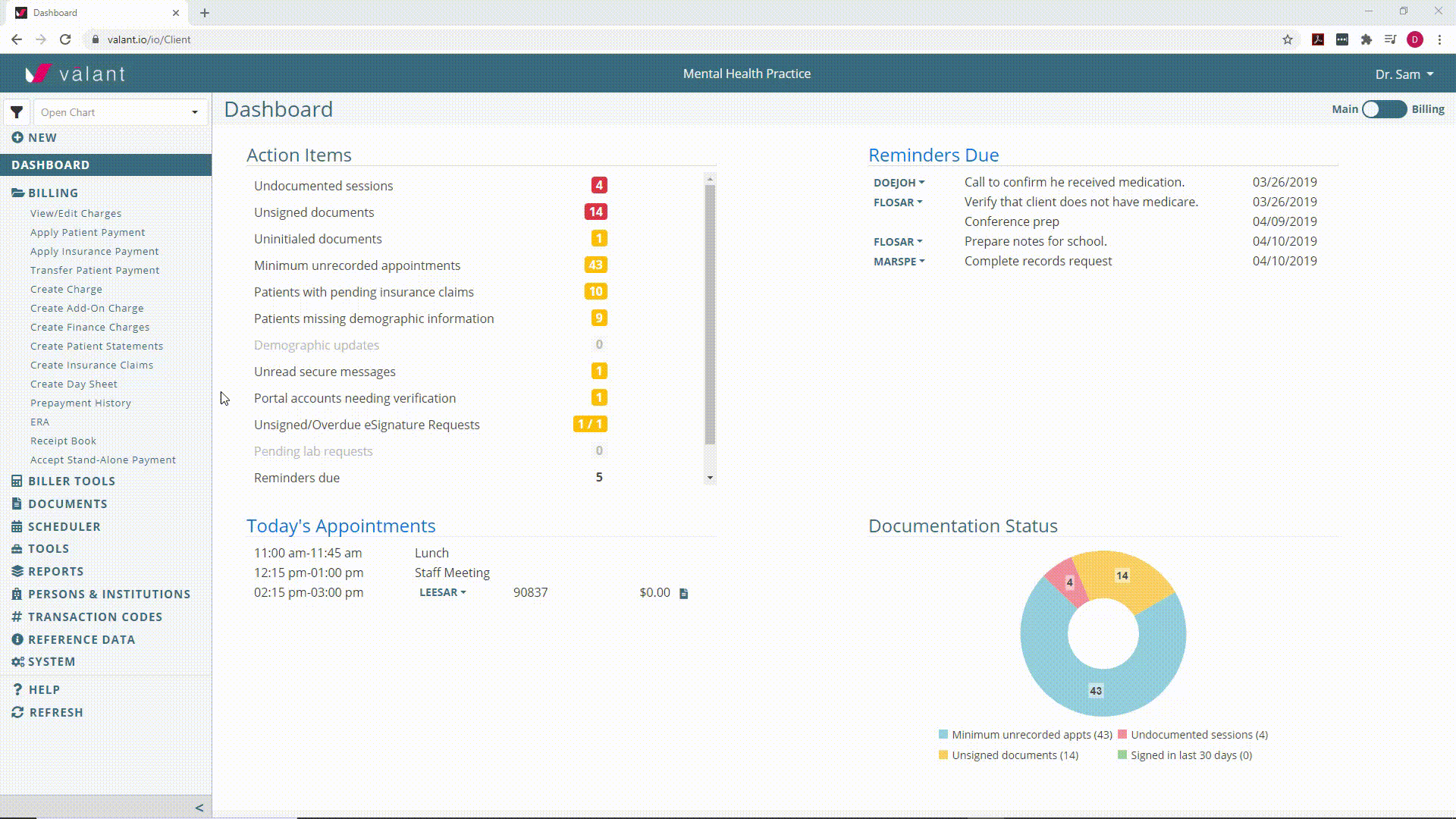
There are also a number of keyboard shortcuts that are available. For a complete list of keyboard shortcuts please consult the links below to help browser navigation.