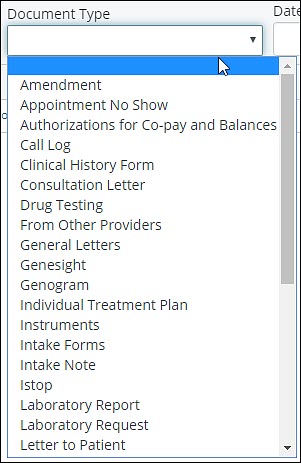Document Types Drop-Down
The "Document Type" drop-down menu, will search the Document Type column of the Documents Tab of the Patient's Chart or Practice documents.
The options in this drop-down menu are controlled by Valant Medical Solutions. The default document types are shown below:
Clinical: |
Non Clinical: |
Amendment |
Authorizations for Co-pay and Balances |
No Show |
Call Log |
Consultation Letter |
Clinical History Form |
Genesight |
ESignature Finalized Document |
Genogram |
From Other Providers |
Individual Treatment Plan |
General Letters |
Intake Note |
Instruments |
Laboratory Report |
Intake Forms |
Medical Record for Review |
Istop |
Progress Note |
Laboratory Request |
Psychotherapy Note |
Letter to Patient |
Telephone Note |
Measure |
|
Other |
|
Patient Education |
|
Patient ID |
|
Prescription |
|
Prior Authorization |
|
Receipts |
|
Secure Messaging |
|
Special Forms |
|
Statements |
|
Valant Treatment Plan |
|
Vitals |
Valant users can request that new document types be added to the Valant EHR. If a new document type is requested please be sure to specify the following:
- Whether this document needs to be available in the "Documents" tab of a Patient's Chart, on the "Practice Documents" section, or both.
- If the document is going to be for a Patient's Chart let Valant know if the document should be "Clinical" or "non-clinical". "Clinical" would require a provider to upload, or if a staff member uploads a document would require a provider to initial before it is uploaded to the chart. This is typically for things like measures. "Non-clinical" would typically be something that does not have clinical content, like a billing note or a note from school.
To filter for a specific type of document, users can pick an item or type the desired document type. The string of text can be anywhere in the name of the document.