Contacts on Patients Info
The Contacts of the Patients info is used to provide additional contact information for the patient.
To access the Contacts tab
- Click on Persons and institutions | Patients
- Select a patient and click on Contacts
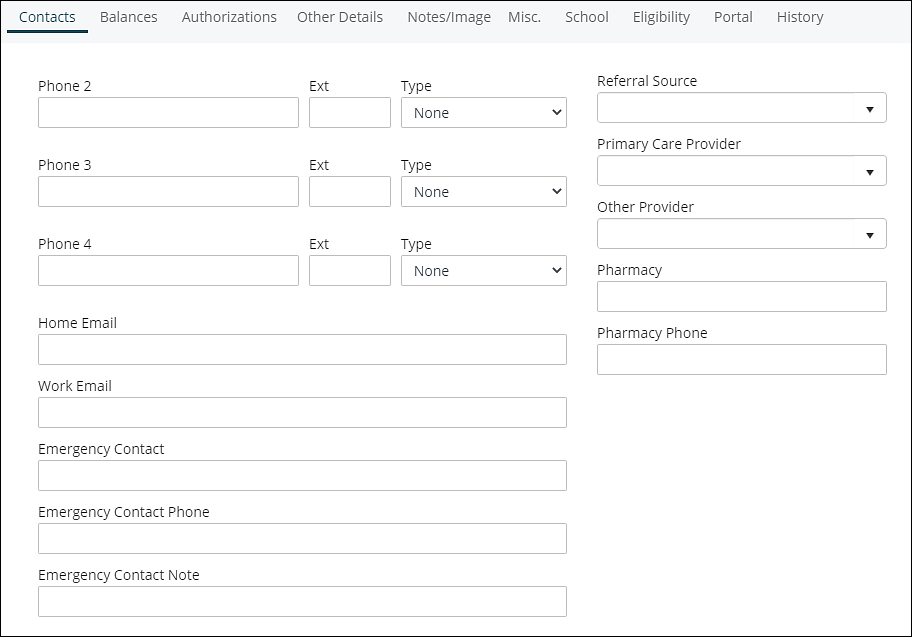
Referral Source drop-down box: used to select who/where referred the patient.
Primary Care Provider drop-down box: used to select the Primary Care Provider of the patient.
Other Provider drop-down box: used to select a miscellaneous care provider of the patient.
The information in the drop-down boxes can be populated by going to Persons and Institutions | Outside Providers