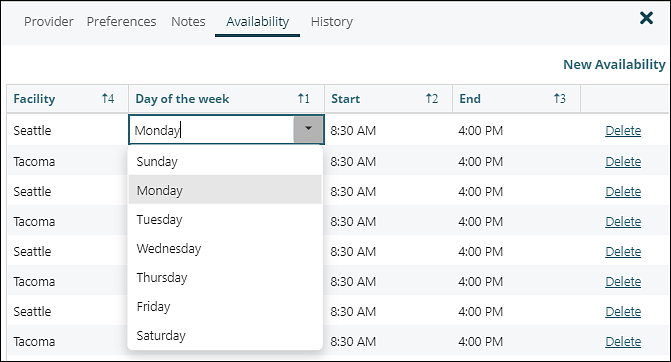Provider Availability
The Availability feature allows providers to configure available hours based on time, facility and days of the week. This can help guide scheduling and allows patients the ability to request appointments through the patient portal. When Provider Availability is configured it also allows users who schedule to use Availability Search to identify open timeslots.
To set Availability for a provider:
- Click Persons and Institutions | Providers and select the provider
- Click the Availability tab
- Click New Availability
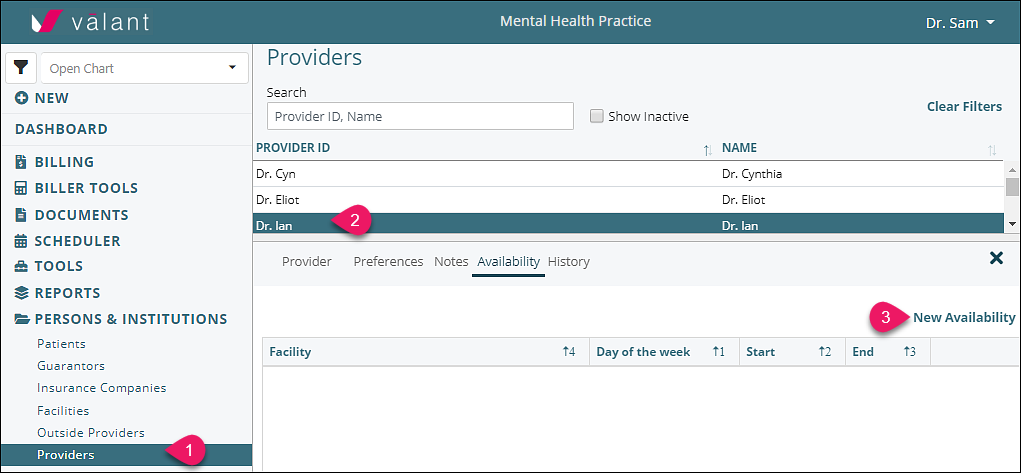
- In the "Add Provider Availability" window configure the availability for the provider including the facility, days of the week and time then click OK. IF providers need to set up varying time ranges at different locations or times they may need to repeat this step.
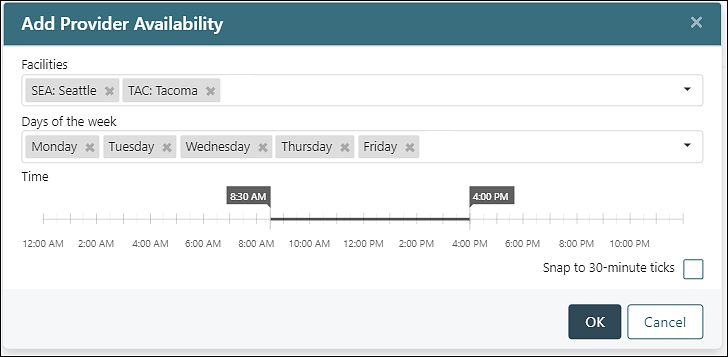
Once configured the Availability will show in a grid. This allows users to easily edit or delete existing Availability directly on the grid.